If you have a Fortigate device that you wish to use in Bridgemode as an alternative to the Blacknight supplied routers. The following configurations would be required:
- Navigate to “Network” and then to the “Interfaces” page on the WebGUI of your FortiGate.
- Create a new Interface:
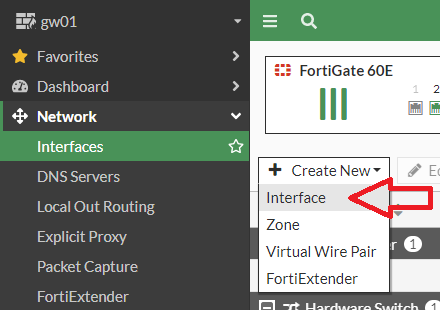
- Change the Type of the Interface to “VLAN” and set a name for the interface.
- Choose the physical port where the VLAN is terminated.
- Enter the VLAN ID and set the ID which your provider tells you.
- Set the PPPoE Login and save the configuration.
Wait a minute or two until the PPPoE connection is shown as “up”.
If you like to configure it on the CLI, you may use this block as a template:
config system interface
edit "blacknight"
set mode pppoe
set role wan
set username "broadband@bk.network"
set password broadband
set interface "wan1"
set vlanid 10
next
end
Comments
0 comments
Article is closed for comments.