BaseKit not opening after I press 'Open Site Builder'
Activating the sitebuilder -
>> Login to cp.blacknight.com
>> Select 'BaseKit Website Builder' from the drop down menu located top right of your control panel
>> 'Manage Site Builder' >> 'Create New Site'
Allowing cp.blacknight.com Popup through your browser -
The Site Builder requires a new tab to open.
If nothing opens after you press 'Open Site Builder' then this may be because your browser is blocking the Popup.
(See screenshot below)
- You need to click the box with the X going through it (Located top right of the browser, as per below screenshot)
- Select 'Always allow pop-ups from cp.blacknight.com'
- Select 'Done'
Allowing cp.blacknight.com Popup through your iPhone -
Open Settings on the iPhone.
Scroll down to Safari and tap it.
Scroll down under General until you find Block Pop-ups.
Toggle off Block Pop-ups.
Allowing cp.blacknight.com Popup through Safari on MacOS:
Go to: Safari (On the top left beside the Apple logo) >> Preferences >> Websites >> Pop-up windows >> cp.blacknight.com - Change to "Allow"
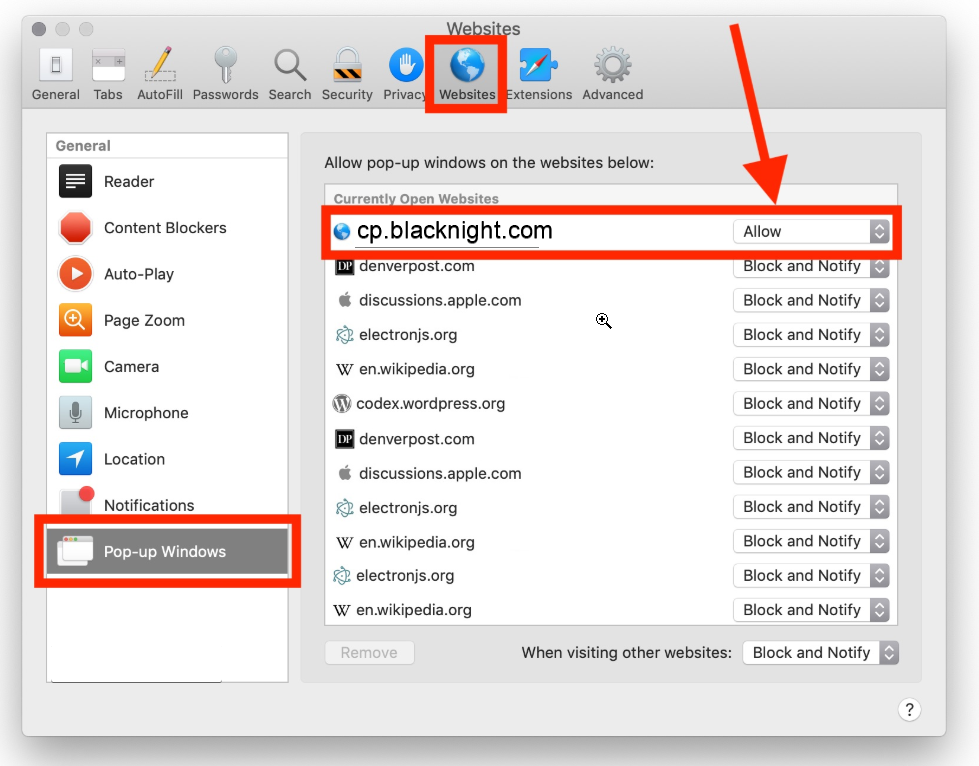
You should now be able to click on 'Open Site Builder' and proceed with building your site.
Further Queries
If you have any queries on this, please contact our Support team - see the following for our contact details:
- https://www.blacknight.com/contact-us.html

Comments
0 comments
Article is closed for comments.