The information in this article relates to accounts set up on our new platform:
https://cp.blacknighthosting.com
- Login to your control panel at https://cp.blacknighthosting.com
- On the Home Menu, select “Unpaid Invoices”. Or on the menu to the left, select “Billing” and “My Invoices”
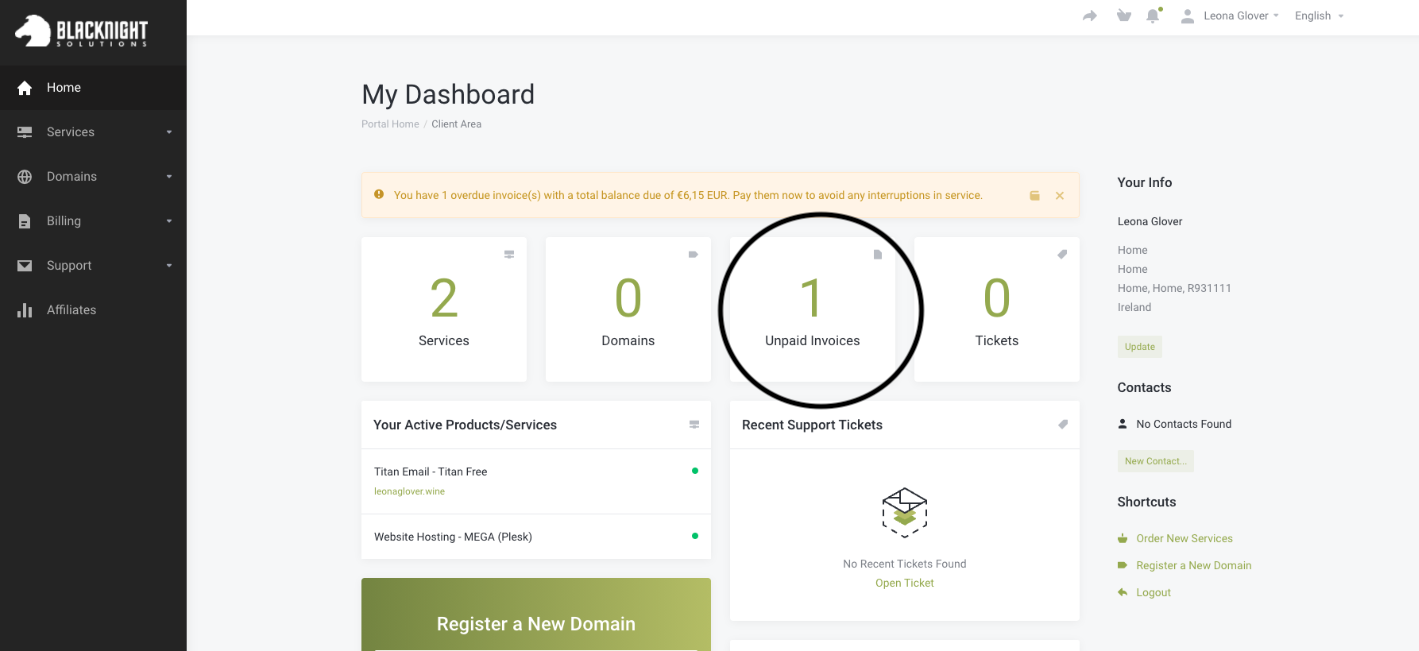
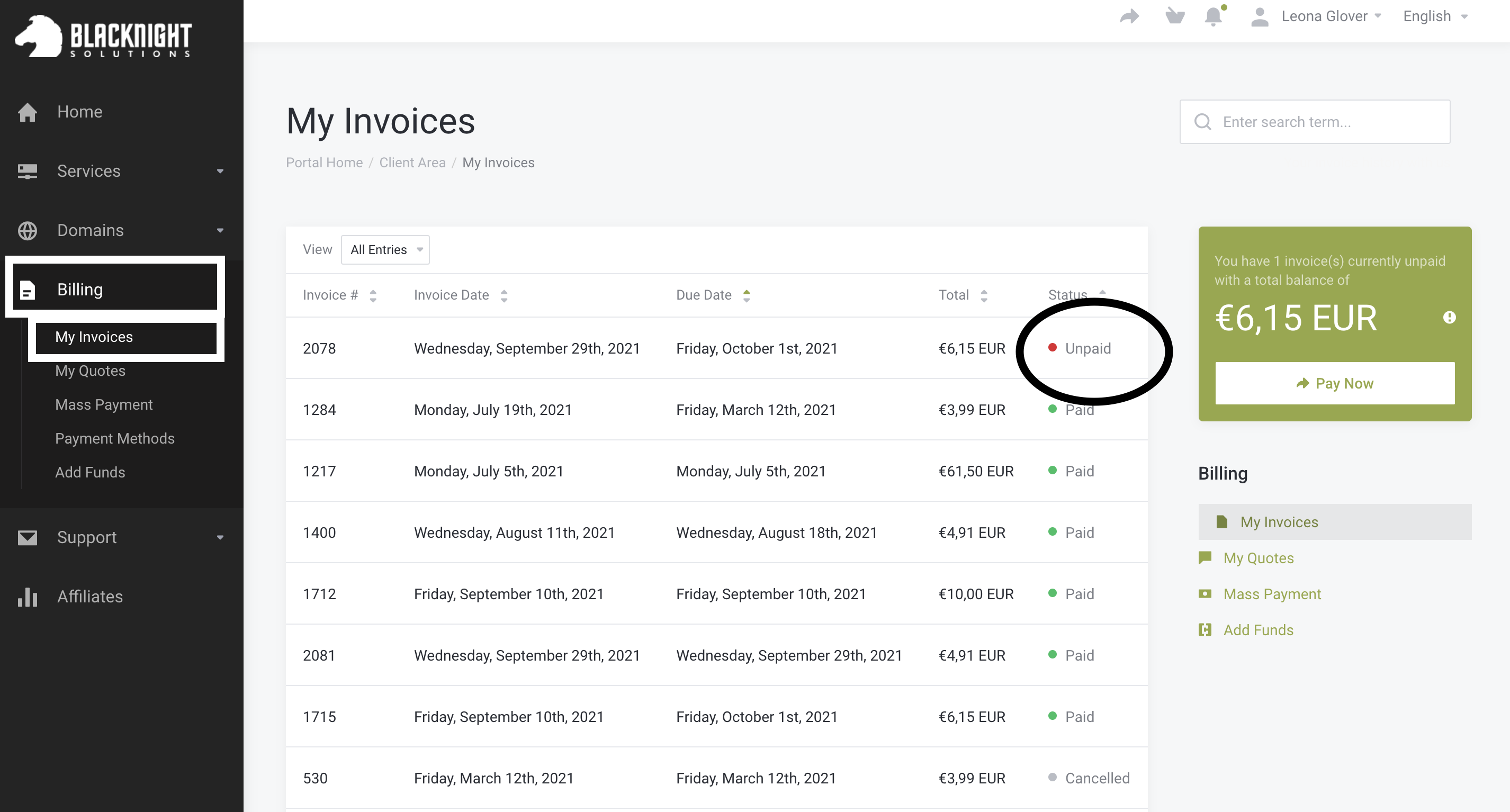
Select the invoice you wish to pay and select "Paypal" from the green menu box on the right of your screen, then select “Pay Now”.

Comments
0 comments
Article is closed for comments.