The information in this article relates to accounts set up on our new platform:
https://cp.blacknighthosting.com
If you wish to change the payment method on your account you can do so through the "Account Details" section of your account.
- Click on "Account Details" from the drop down menu bedside your name on the top right of the screen.
- Scroll down to the heading "Billing Address"
- Select your preferred payment method from the dropdown box
- Ensure you scroll to the end of the page and Save your changes.
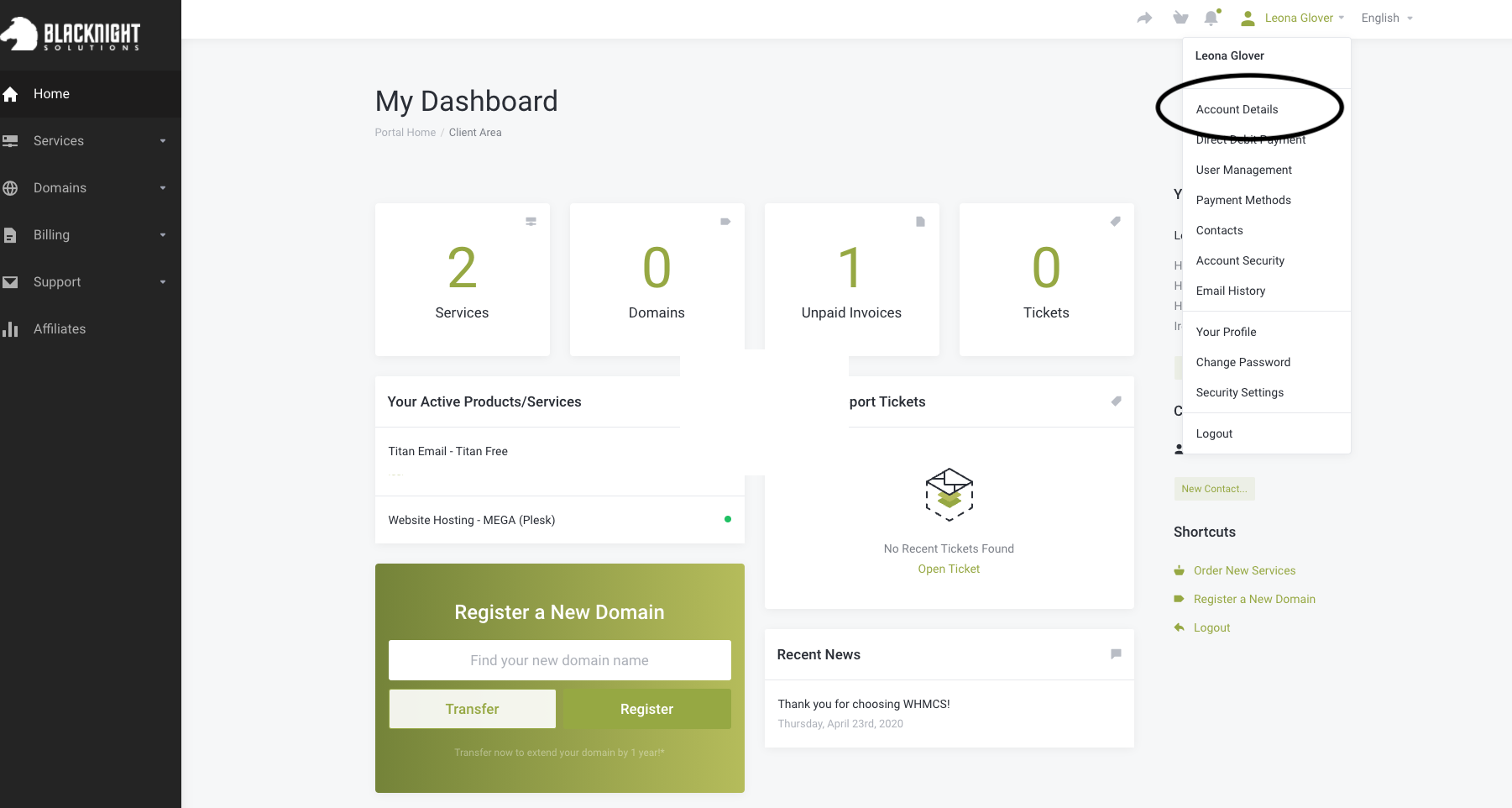
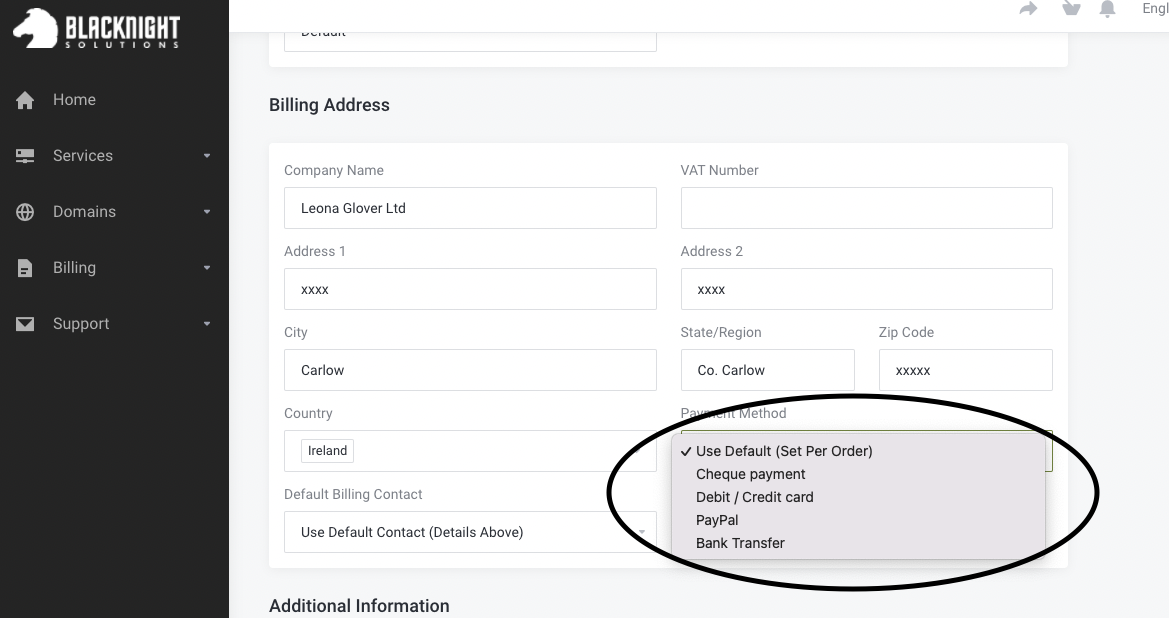
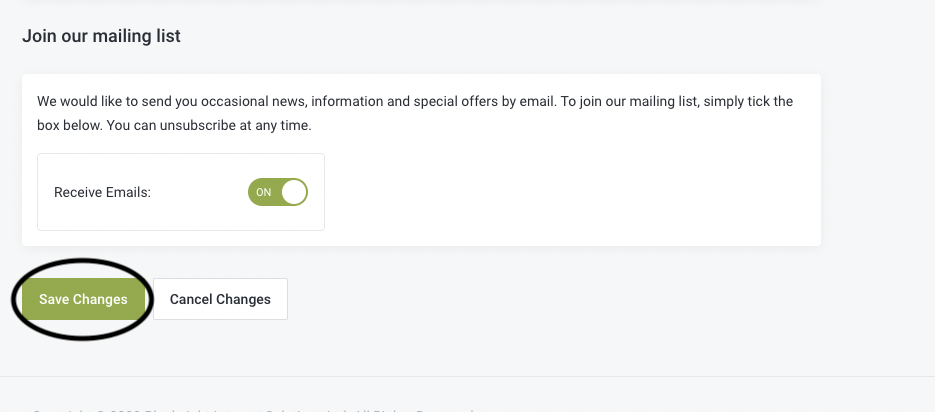
You can also update the payment method on an invoice by clicking on the invoice and selecting your preferred payment method from the drop down on the right of the screen.
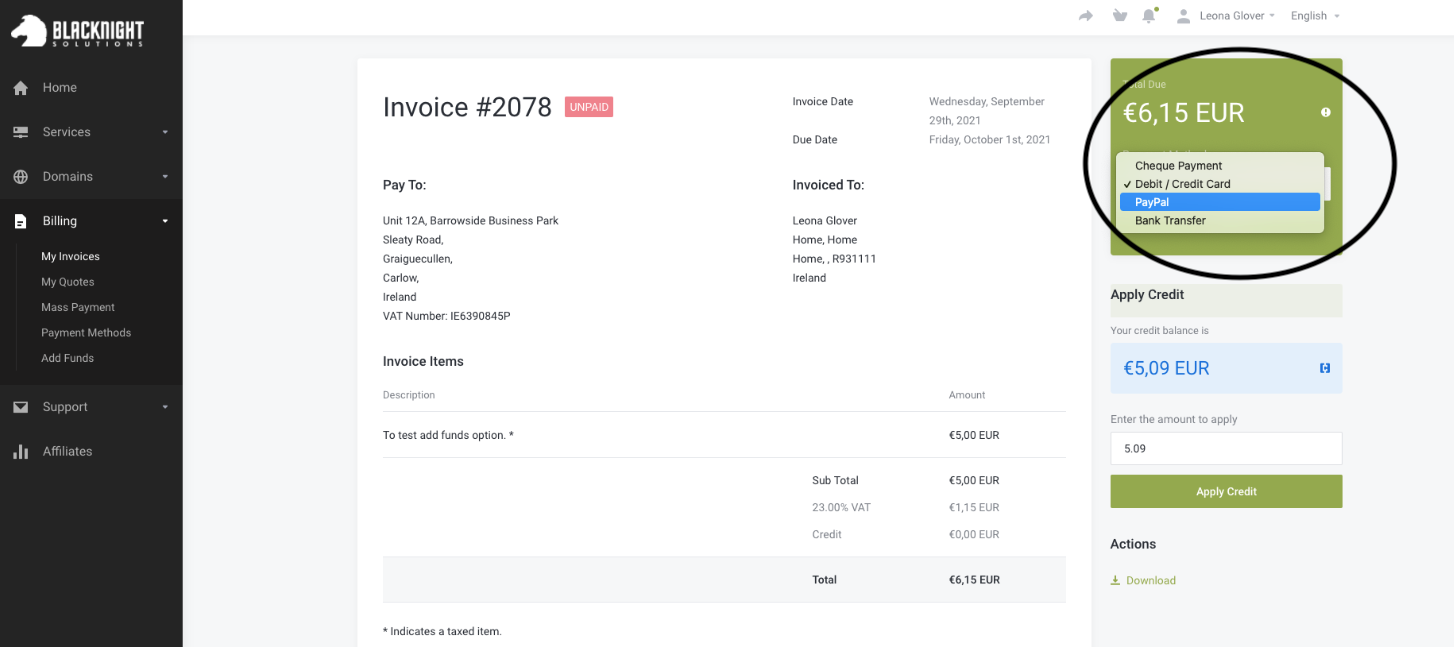

Comments
0 comments
Article is closed for comments.