This applies only to our Cloud VM plans. Please Note this change will reboot your Virtual Server
You can find the root\administrator password that was set the last time the VM was built or rebuilt in the Cloud control panel. As you can change this password in the VM directly (i.e. via SSH\RDP) the password in the control panel may be out of date. The location for that is:
Virtual Machines > vm name > Properties Tab > Information > Password

If you manually changed the password and have forgotten it you can use the Reset Root Password option to change the password.
This option is found in: Virtual Machines > vm name > Tools > Administrative Options
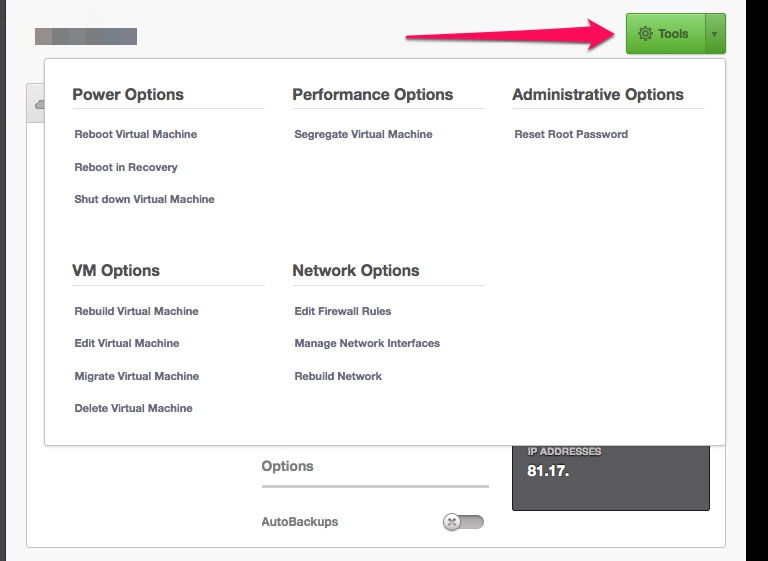
Comments
0 comments
Article is closed for comments.