This guide will show you how to adjust your Site Backup email notifications.
1) Log into Site Backup.
- A guide on how you can log into SiteBackup can be found here: https://help.blacknight.com/hc/en-us/articles/212519849-Site-Backup-How-to-Access-Site-Backup
2) Click on Settings on the top-right corner.
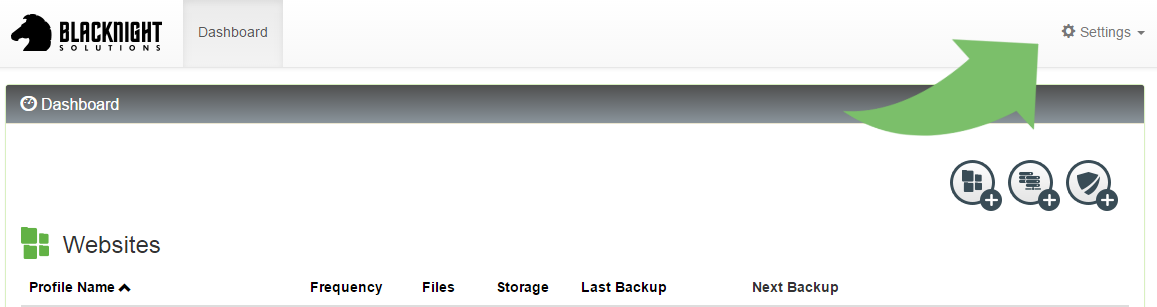
3) Click Account Settings.
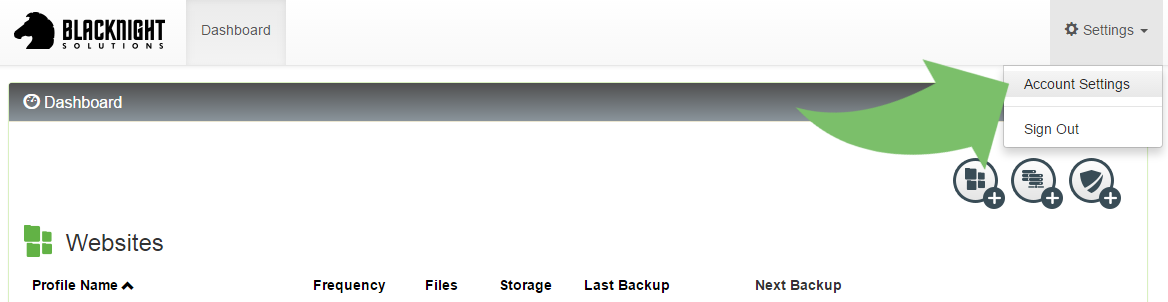
4) Choose how often you want emails to be sent to you regarding Site Backup.
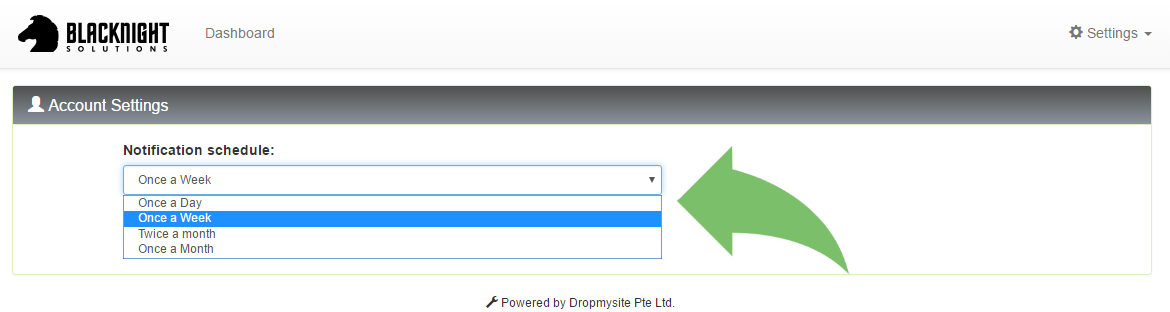
5) Click Save.
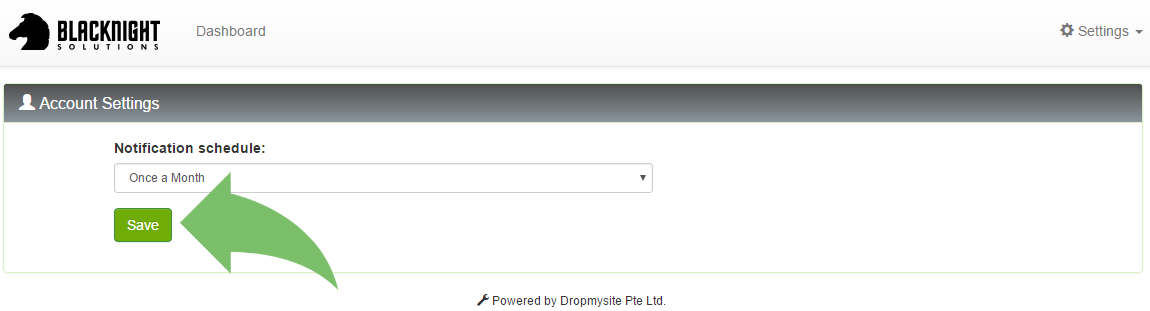
You have now adjusted your email frequency for Site Backup!
For all queries regarding Site Backup, please see our complete topic range! https://help.blacknight.com/forums/21254795-Site-Backup
If you have any issues setting any of this up, please feel free to get in contact with us help@blacknight.com

Comments
0 comments
Article is closed for comments.