This applies to our legacy Minimus, Medius, Maximus plans only (not Mega, Giga, Tera, or Wordpress plans)
What is a Webspace?
A Webspace is space on a web server to add your website files & data to. You can assign one or more domain names to a single Webspace, however we recommend you create a new Webspace for each domain name you add to your web hosting subscription. Each Webspace has a unique ID number to identify that Webspace.
Where can I find my Webspace ID number?
You can easily find your website ID by:
- Logging into your control -> https://cp.blacknight.com/.
- Select the web hosting subscription from the dropdown in the top right hand side of the page, beside your name and account ID.
- Click on 'Websites' on the main menu.
- View the Webspace ID that corresponds to the domain name in question.
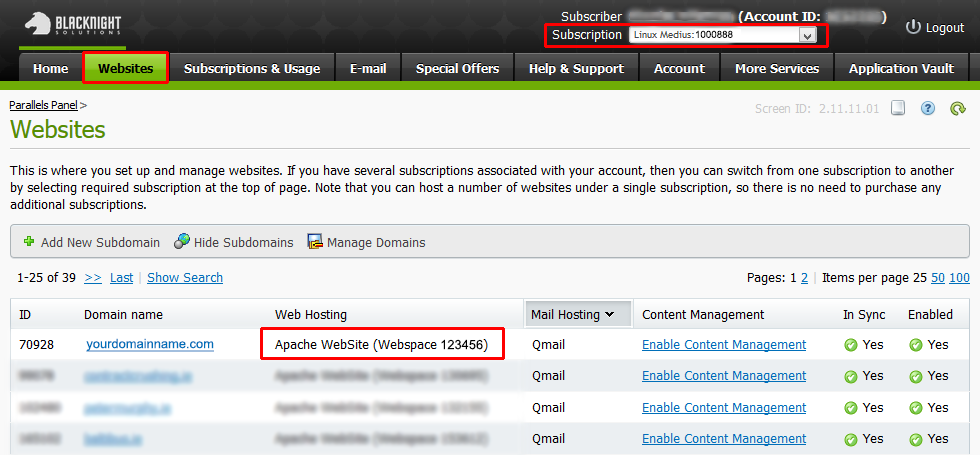
How do I create a new Webspace?
You can create a new Webspace by:
- Logging into your control -> https://cp.blacknight.com/.
- On the 'Home' menu tab, Select 'Hosted Domains'
- Click on 'Add registered domain'.
- Add your domain name for the 'Domain' field
- Select a hosting subscription for the 'Subscription' field
- Leave 'Website Hosting' set to 'None'
- If email is required, select 'Qmail' under 'Mail Hosting'
- Click 'Next' > 'Finish'
- Click on your domain name in the Hosted Domains list.
- Click on 'Add Hosting' beside 'Website Hosting'
- When prompted, choose to 'Create a new webspace'
Your domain and Webspace will now be visible from the 'Websites' tab on the main menu in https://cp.blacknight.com/
How do I change Webspace?
Note: Moving a domain to a new webspace removes any Application Vault Installations you may have installed on that particular domain and they will NOT be recoverable. Please see: Changing Webspace for instructions.
Comments
0 comments
Article is closed for comments.