Configure your Android/Samsung device
For Email's on BT Legacy accounts (iol.ie, esatclear.ie, iolfree.ie or oceanfree.net)
1. Open your email client
2. Enter your full email address and password
3. Then Press "Manual Setup"
See below as an example.
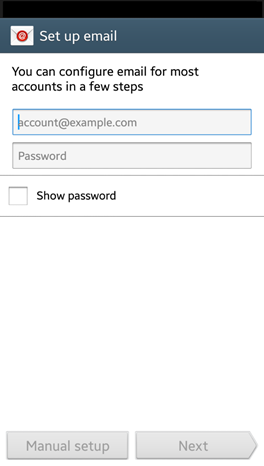
4. For the Account type select POP3
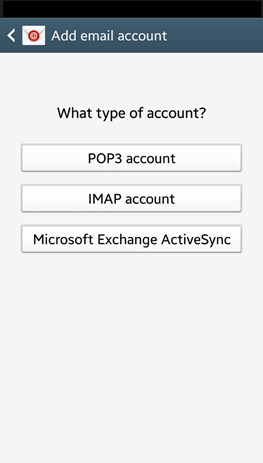
5. Incoming Settings:
Username: Your Full Email Address
Password: the password you assigned to the email account when you went through the Blacknight signup process.
Incoming POP mail server: webmail.email.hosting
Security type: None
Port: 110
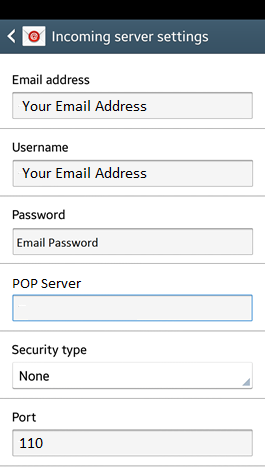
6: Outgoing Settings:
Outgoing SMPT mail server: webmail.email.hosting
Security type: None
Port: 25 or 587
Username: Your Full Email Address
Password: the password you assigned to the email account when you went through the Blacknight signup process
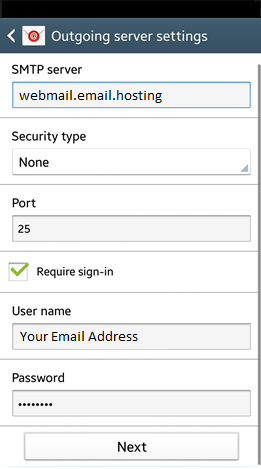
7. Configure your Account options as desired on the subsequent screens and you're done!
Webmail can be accessed via https://webmail.email.hosting/
Further Queries
If you have any queries on this, please contact our Support team - see the following for our contact details:
- https://www.blacknight.com/contact-us.html

Comments
0 comments
Article is closed for comments.