1) Navigate to the Control Panel for the email by navigating to: https://webmail.email.hosting:8443/
You should see the following:
2) Log in using your iol.ie, iolfree.ie, esatclear.ie or oceanfree.net email address and password.
3) Navigate to Change Mail Account Settings
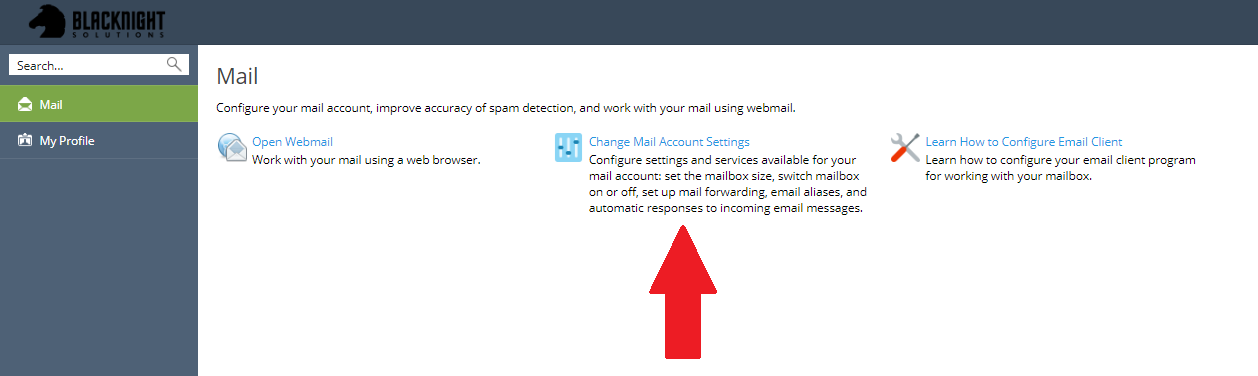
4) Click on Forwarding at the top.
5) Tick the box for Switch on mail forwarding and enter in the email address(es) that you wish to forward emails to and click OK.
Further Queries
If you have any queries on this, please contact our Support team - see the following for our contact details:

Comments
0 comments
Article is closed for comments.