This article applies to our newer https://cp.blacknighthosting.com platform.
For cp.blacknight.com, please view this page: https://help.blacknight.com/hc/en-us/articles/212522889-How-to-order-or-renew-and-install-an-SSL-certifcate
- In cp.blacknighthosting.com, go to:
- Services >> Order New Services >> SSL Certificates
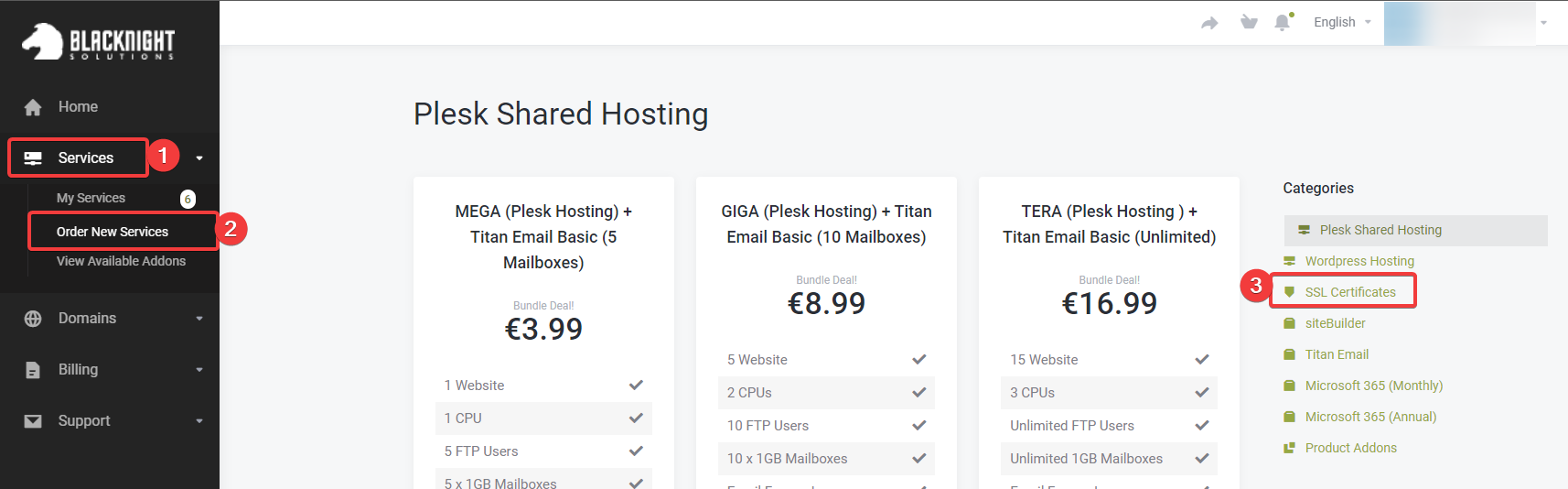
- Choose the certificate type that you want.
- For a single domain, choose Sectigo PositiveSSL Certificate (DV)
- For multiple domains, choose Sectigo PositiveSSL Multi-Domain Certificate (DV)
- For a wildcard domain (*.domain.com), choose Sectigo PositiveSSL Wildcard Certificate (DV)
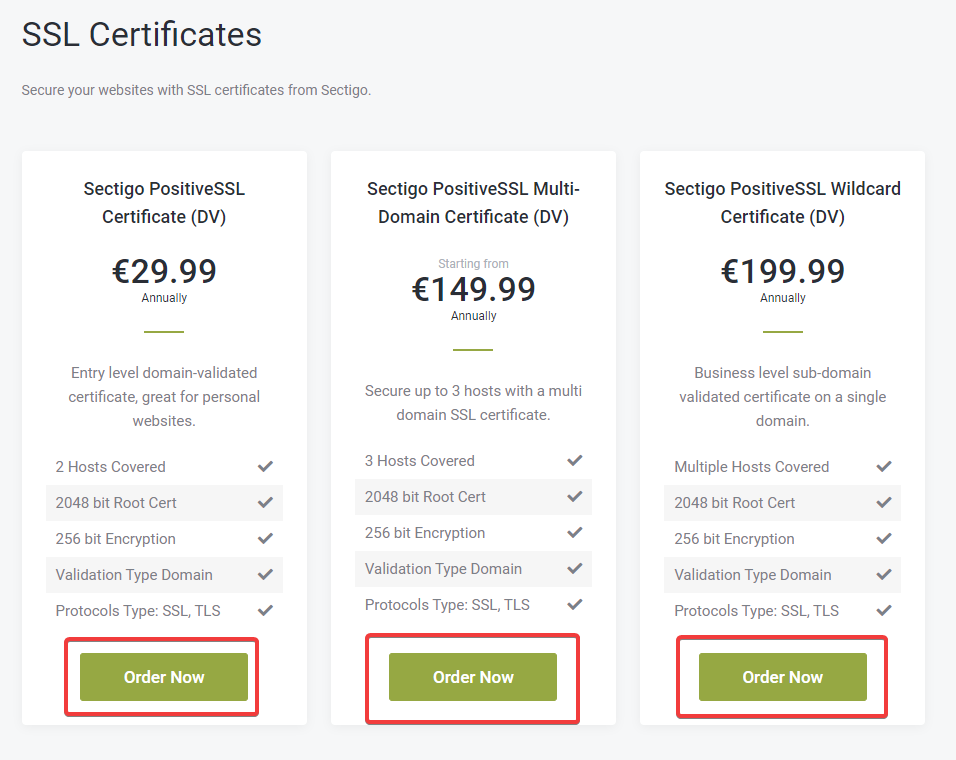
- Confirm the billing details, payment and click on Checkout
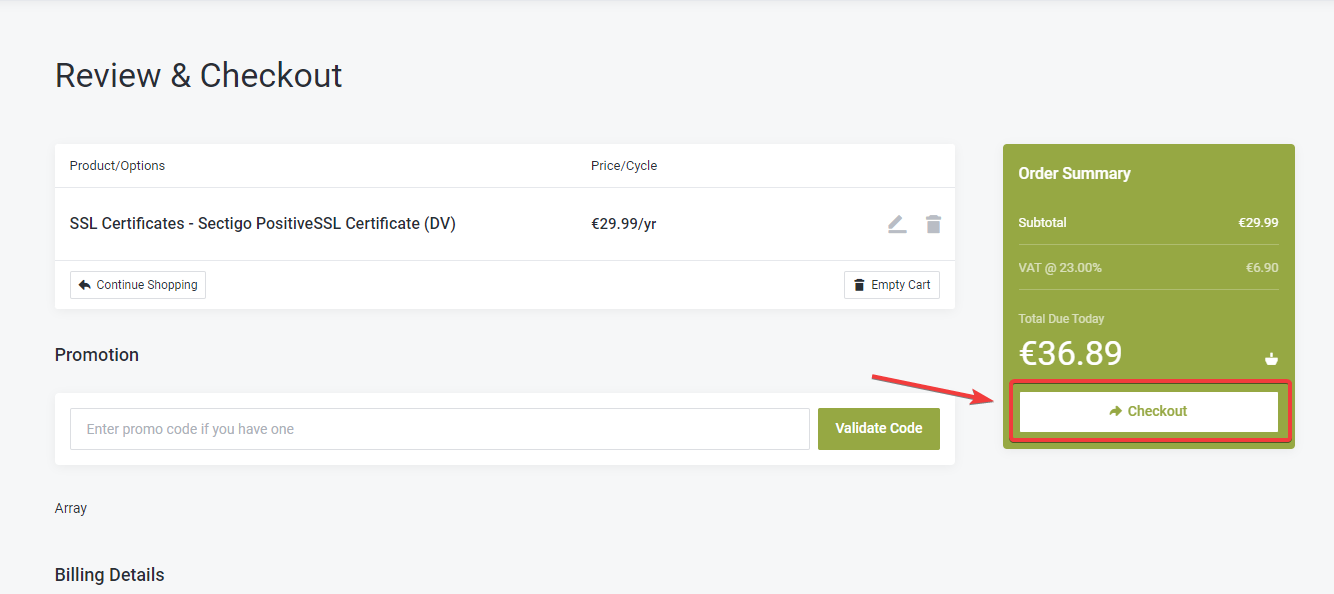
- You will get an order confirmation. Click on Continue to Client Area
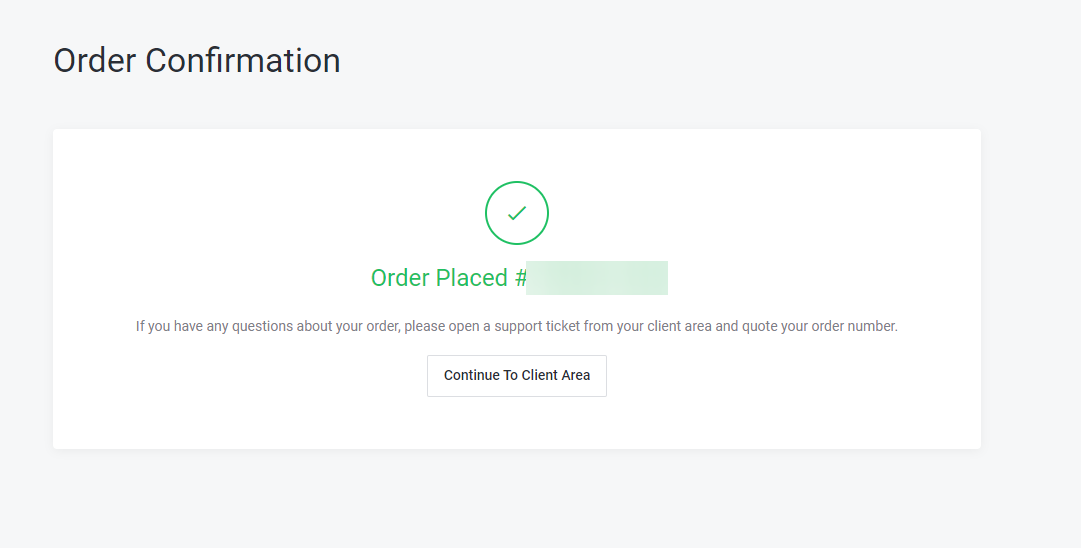
Further Queries
If you have any queries on this, please contact our Support team - see the following for our contact details:

Comments
0 comments
Article is closed for comments.